Using Fractions Lab with your students
Fractions Lab's workspace is easy to use. Learn about the features on the workspace in this short guide.
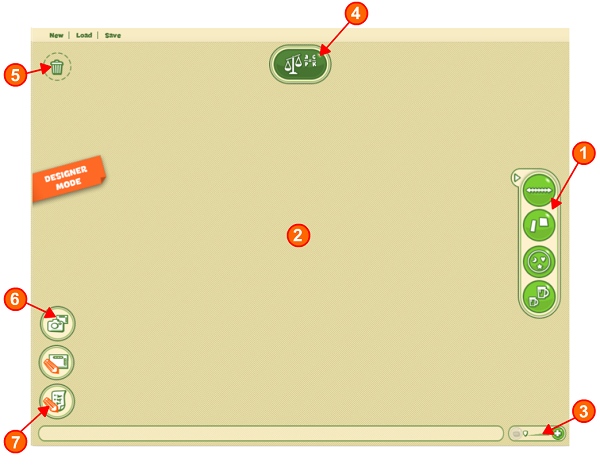
1. Representations
Select the representation you want to use and start creating fractions .
- Number lines
- Regions
- Sets
- Liquid measures
2. Workspace
Make fractions and try things out in this space.
3. Zoom
Zoom in and out from fractions in the workspace using the slider.
4. Operations boxes
Check your work-in-progress using the comparison, addition and subtraction boxes. Fractions Lab won't give you the answer to addition and subtraction questions, but it will help you along the way.
5. Rubbish bin
Drag any unwanted fractions into the bin.
6. Camera
Capture the work space for later use, e.g. sharing students'work or for assessment purposes.
7. Design your own tasks
These two buttons enable you to write your own tasks. Go to the Getting Started Guide, 'Designing your own tasks'.
8. Help bar
Receive support and guidance with built-in help in this bar.
Next Guide




